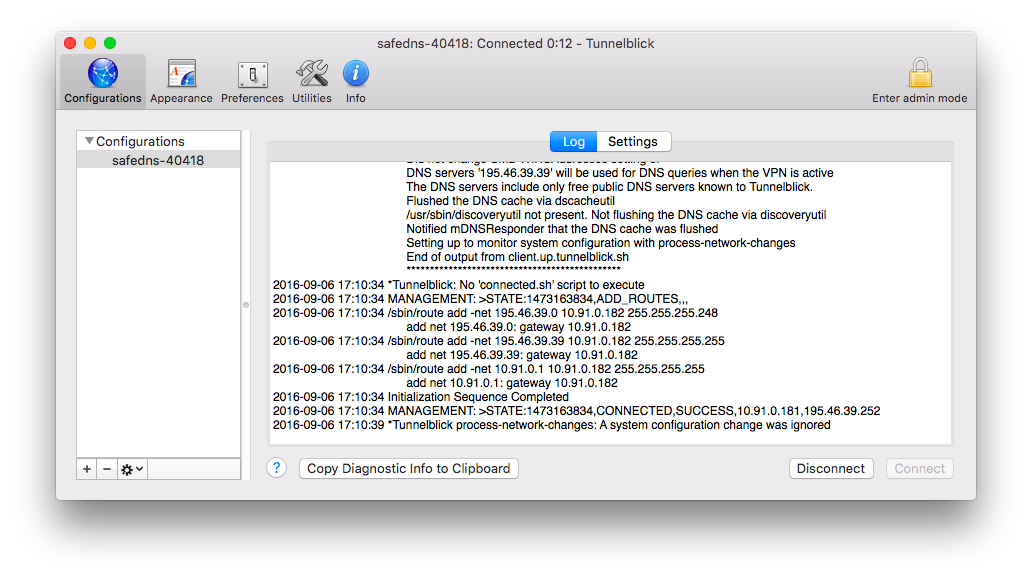Download OpenVPN client from http://tunnelblick.net:
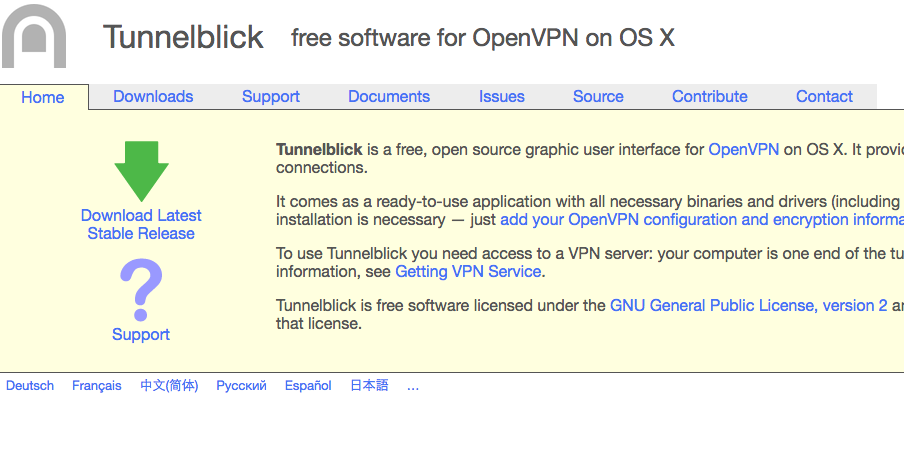
Open disk image from Downloads folder and double-click the Tunnelblick.app icon:
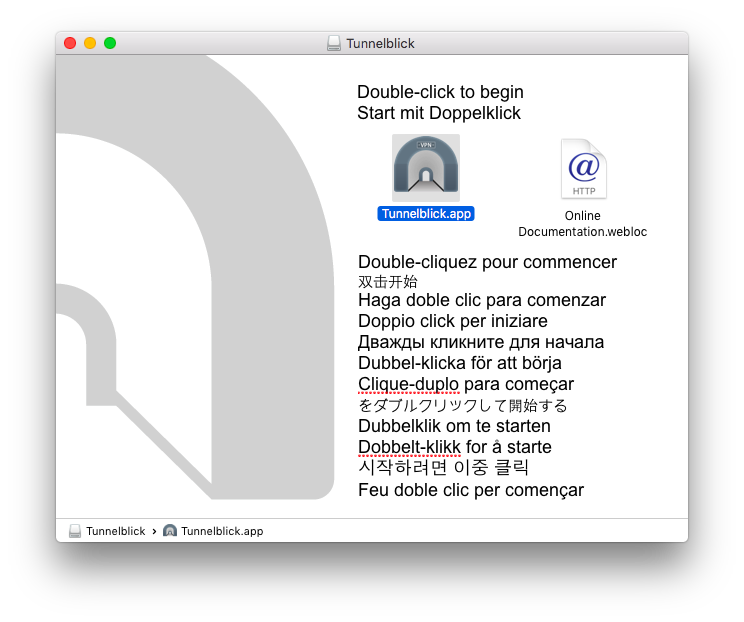
Follow an installation instruction.
Run Tunnelblick.app from Applications folder:
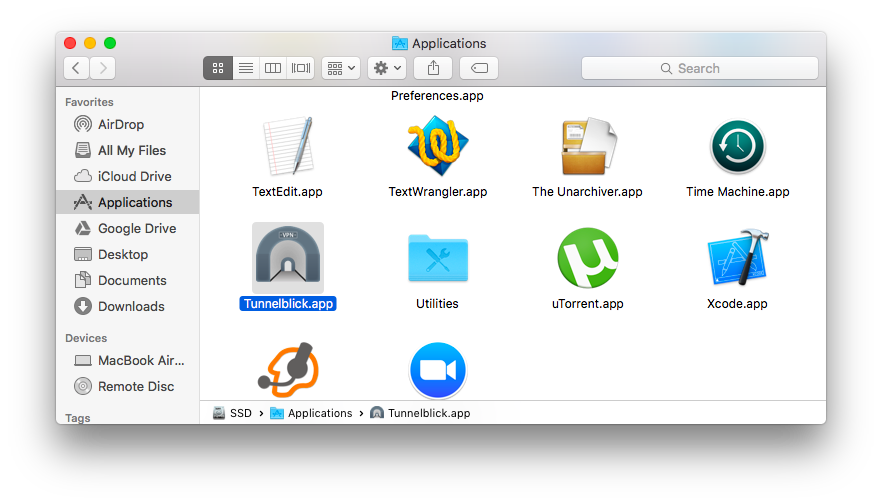
Add SafeDNS config file to Configurations menu and click Connect:
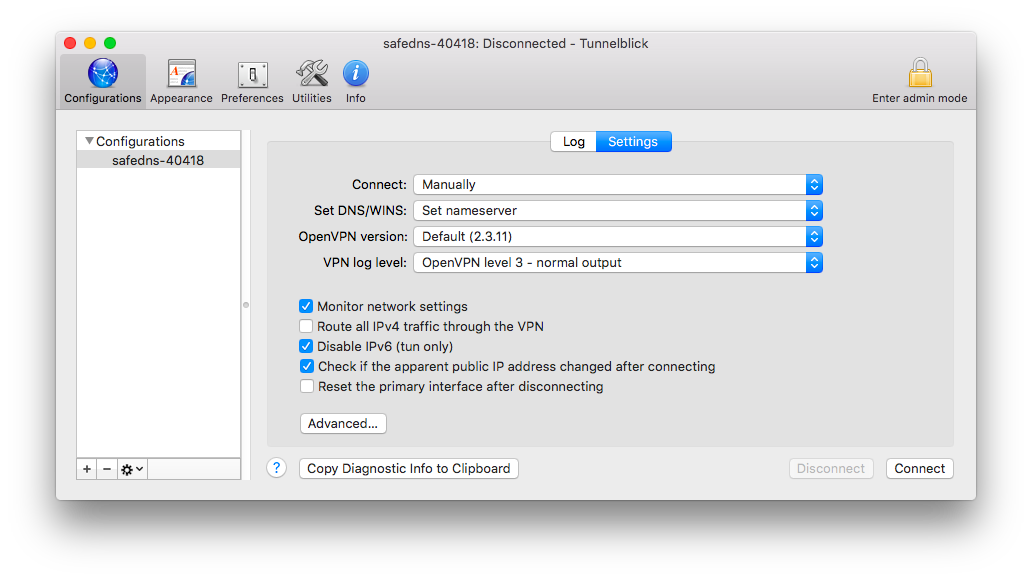
You can see the connecting process: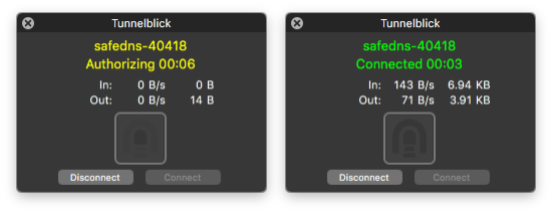
When the connection is established the application will have status "Connected" and you will be able to see it in log: