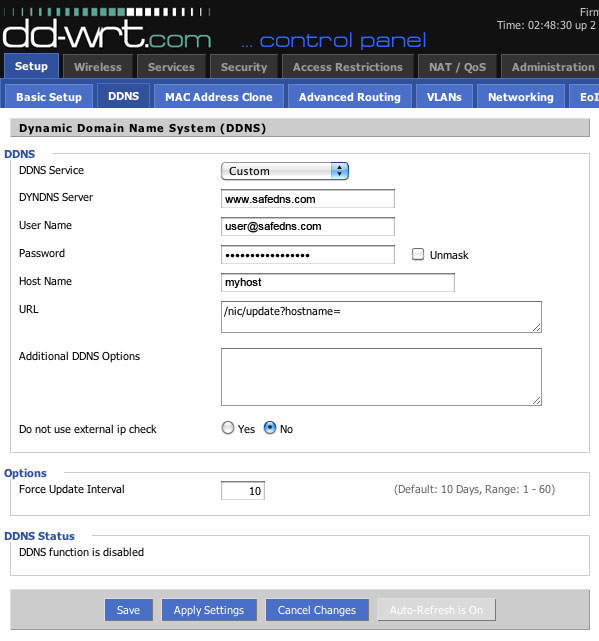In this guide we’ll see how to setup SafeDNS on DD-WRT routers with dynamic IP address.
If you have static IP or use some DynDNS service you can setup SafeDNS on your DD-WRT router as on any other router as described in this guide.
- Go to network configuration tab and setup 195.46.39.39 and 195.46.39.40 as DNS servers.
- Go to DDNS tab
- Select Custom for DDNS Service type
- In field DYNDNS Server insert www.safedns.com
- In field User Name insert your login (email) on SafeDNS site
- Insert your password in field Password
- In Host field insert name of your host
- In URL field insert /nic/update?hostname=
- After that save and apply settings
- In case of correct configuration and account info you’ll see the successful update of your address in the DDNS Status block
- Then you can go to SafeDNS Dashboard to configure your filtering options